Facial-Recognition-Engage22
Problem Statement :
Face Recognition Challenge (To develop a browser-based application to demonstrate the application of Face Recognition technology).
Solution :
Face Recognition web-application which helps to recognize and mark the attendance of the user and can also help in recognizing a fugitive or any missing person. I have also built a Face Emotions Detector application which detects the human expressions and display their expression with accuracy.
Domain :
AI/ML and Computer-Vision.
Face Recognition application is developed in python language using Flask framework, with the help of face-recognition and OpenCV modules. And, the Face Emotions Detection page is developed using face API in JavaScript and has been deployed using GitHub Pages.
How to run?
First of all, simply download and install all the dependencies required for running this application from requirements.txt.
It might be possible that some of the libraries might trouble you during the installation process(sorry but that’s the internal error of your IDE).
To fix this issue, simply download that particular module from the web ( I faced the issue with cmake and dlib )
Open the terminal and run the following command (Make sure you are connected to internet)
pip install -r /requirements.txt
Once all the dependencies are installed, now your system is ready to run this application 🥳
Just open app.py on your IDE(VS Code) & right-click there and click on ‘Run Python File in Terminal’ as shown below…


Run it on the browser :
No need to worry, simply copy the link served by your terminal and paste it in the browser.
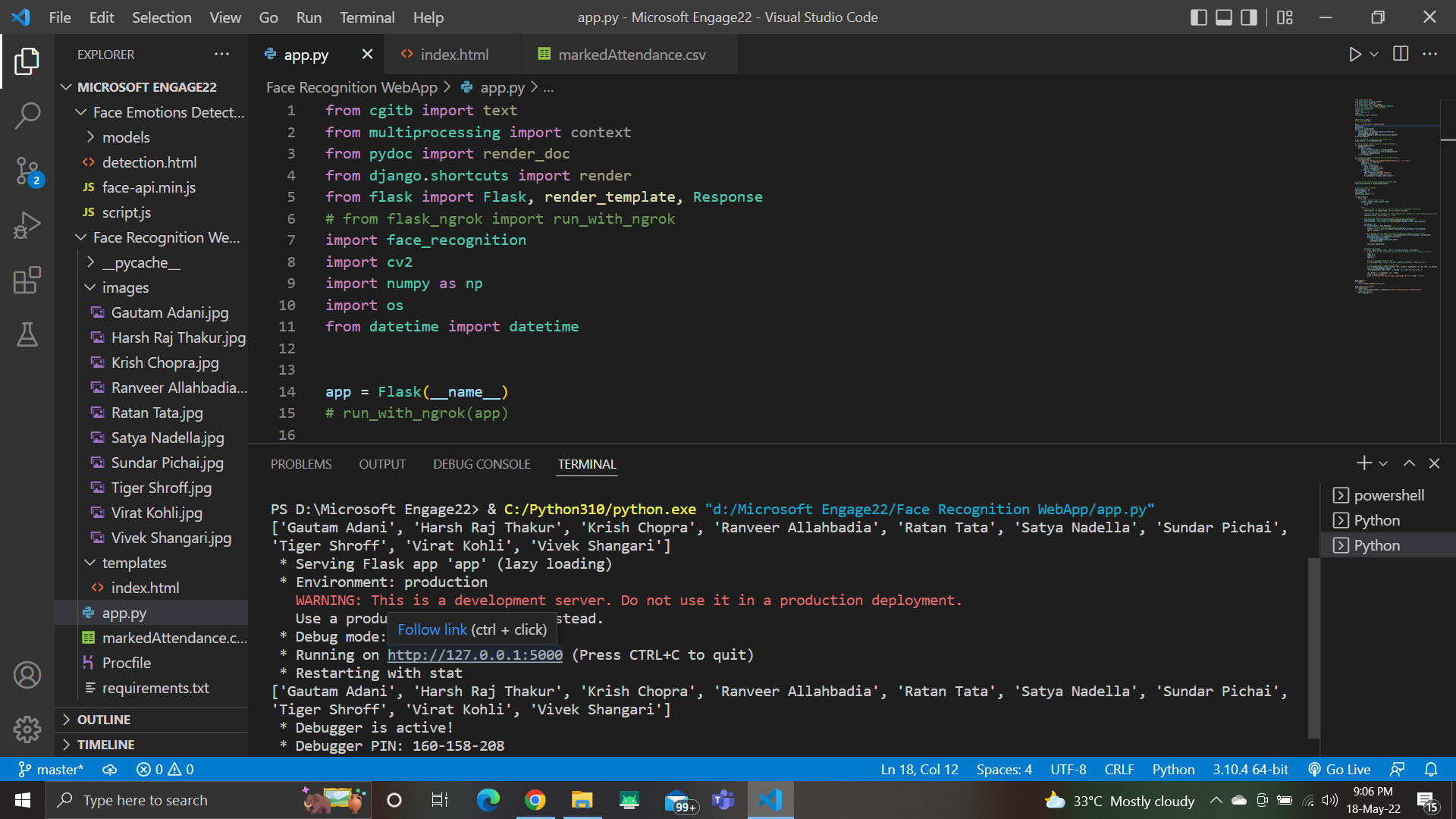
Most probably, the link would be http://127.0.0.1:5000
Some Glimpse, after running on web :


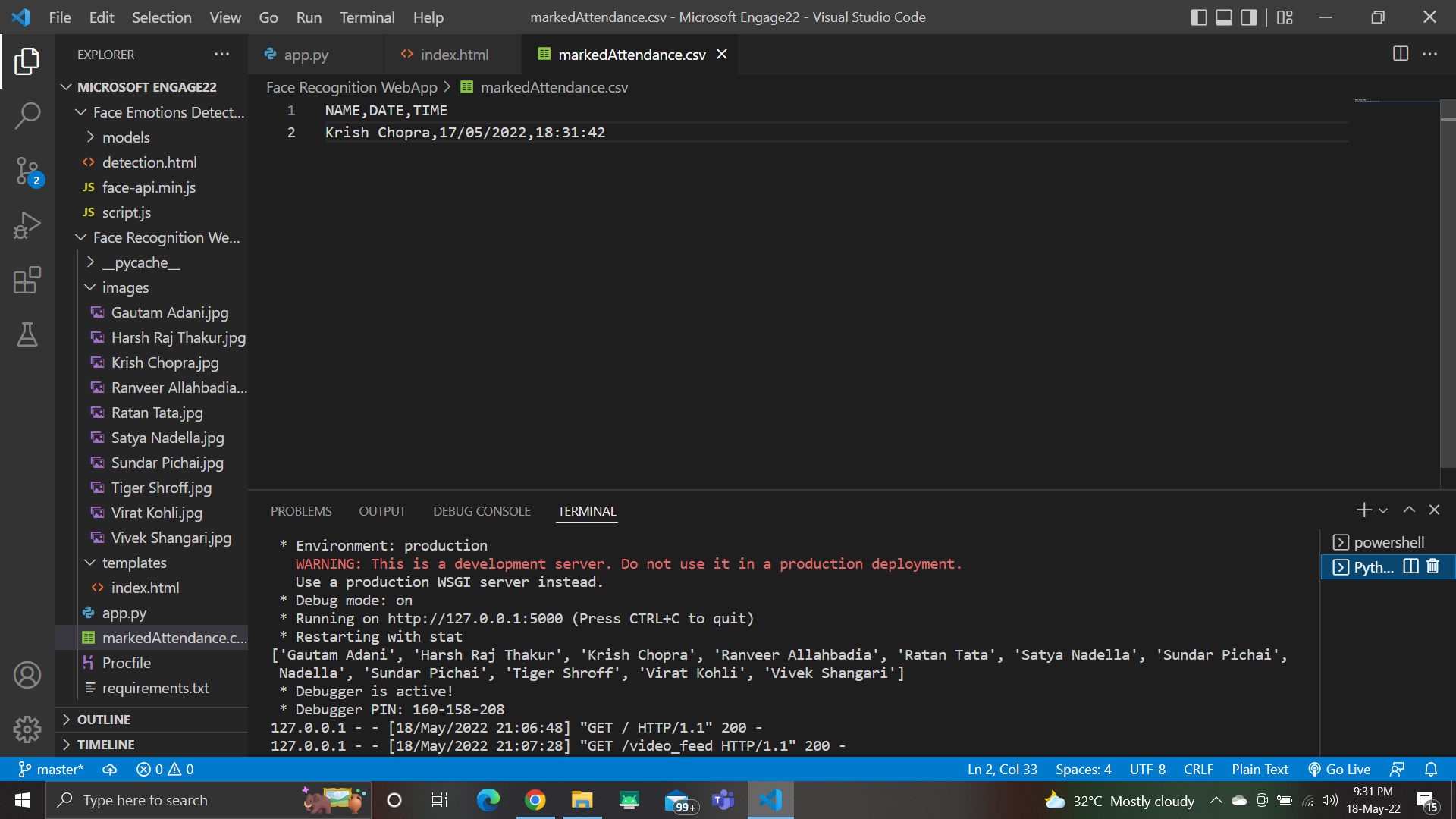
Now let’s go to Face Emotions Detection page -

On some systems, if the video is not being captured(camera is not opening automatically) then go back to the IDE, open the terminal and quit from the server
Click on the Terminal & simply press Ctrl+C (as shown below)

Reload the page & there you go 🥳🚀

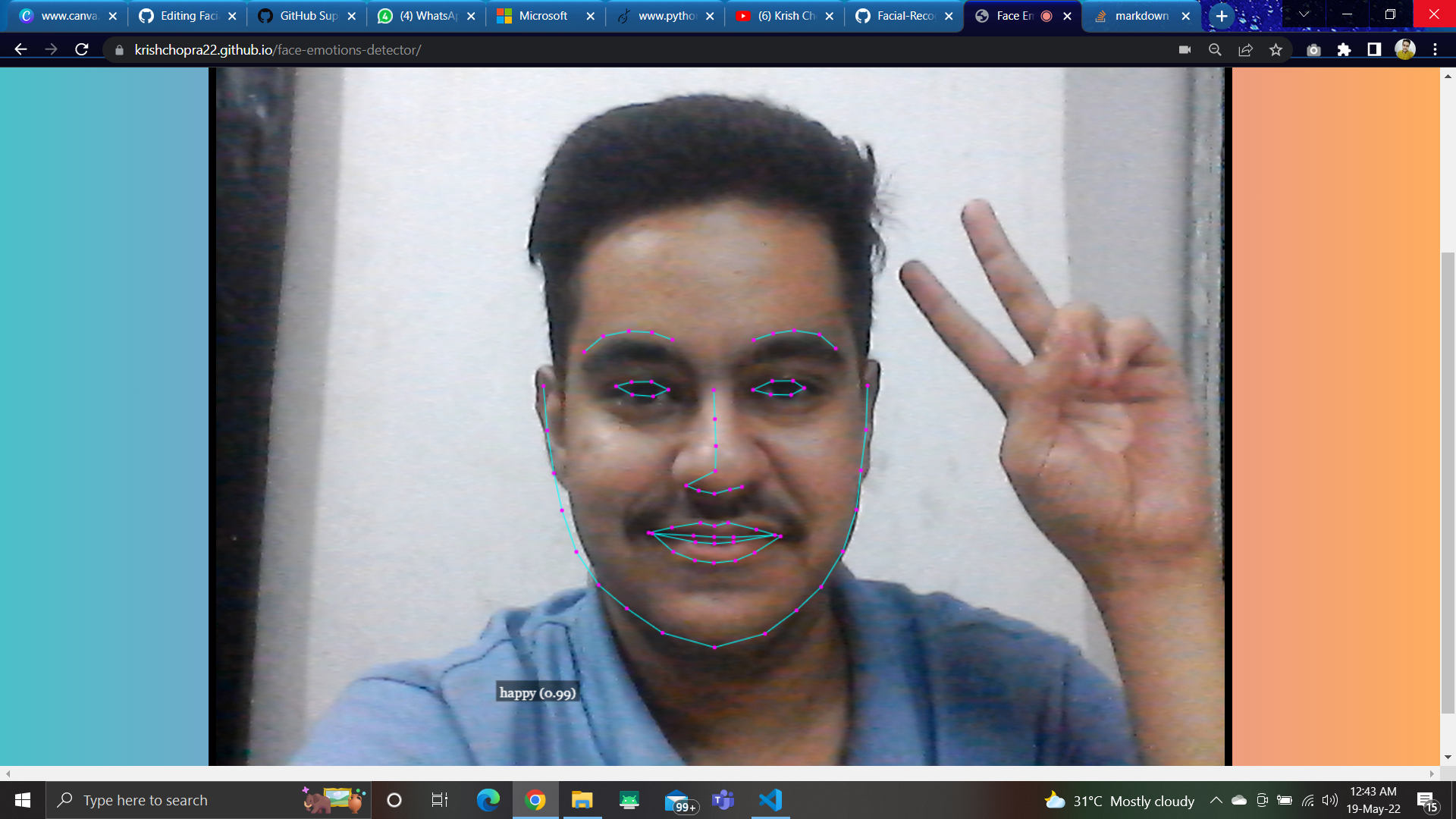


PS : I literally gave my 110% to get those angry expressions…
Do appereciate!😆